Serve Smarter, Not Harder: Top POS Tips for Restaurants
In today’s fast-paced hospitality world, having a reliable and user-friendly Point of Sale (POS) system is not just a nice-to-have — it’s a necessity. Ecash Software, distributed and supported by Thinker POS, empowers restaurant owners to focus less on daily chaos and more on delivering unforgettable customer experiences.

But like any tool, your POS is only as effective as how well you use it. So how can you unlock the full potential of Ecash and set your team up for long-term success?
Let’s explore six practical and proven tips to help you do just that:
1. Train Your Team Like Pros
Your POS system should make your staff’s job easier, not more complicated. That’s why training is essential. Ecash Software features a clean, intuitive interface that’s easy to learn — but don’t assume everyone will figure it out on the fly. A focused training session ensures that your servers, bartenders, and cashiers can move confidently through tasks like taking orders, processing payments, applying discounts, and handling split bills.
2. Customize Menus for Speed & Clarity
No two restaurants operate the same way — and your menu shouldn’t be one-size-fits-all either. With Ecash, you have the freedom to organize your digital menu in a way that reflects your actual service flow. Arrange items by category, create custom modifiers (e.g. “extra cheese,” “no onions”), and even set up different menus for different times of day.
3. Use Real-Time Reporting to Make Smarter Decisions
Data is your restaurant’s secret weapon — if you know how to use it. Ecash Software includes detailed, real-time reports that help you track everything from total sales to individual item performance, customer preferences, and employee productivity.
4. Connect with Online Ordering and Delivery Platforms
Online and third-party delivery orders are now a major revenue stream for many restaurants — but they can also be a source of errors if handled manually. With Ecash’s seamless integration capabilities, your online orders flow directly into the POS system, just like dine-in orders, eliminating double entry and speeding up prep times.
5. Automate Inventory and Stock Management
Running out of stock mid-shift can be a nightmare. With Ecash Software, you can track stock levels in real time, manage recipes by portion size, and receive alerts when ingredients are running low. This allows you to maintain tighter control over your kitchen operations and reduce waste.
6. Take Advantage of Table and Floor Management
If your restaurant includes table service, Ecash Software gives you the ability to design your floor layout, assign servers to specific zones, and monitor table status in real-time. This helps reduce wait times, optimize staff allocation, and improve the overall customer experience.
7. Manage Multiple Locations from One Dashboard
Running more than one location? With Ecash Software, you can manage multiple venues from a single cloud-based dashboard — perfect for franchises or business owners with expanding operations.
8. Keep Support Within Reach
Thinker POS, the official distributor of Ecash Software, offers fast and reliable customer support. Whether you need technical help or just advice on how to optimize your setup, their team is here for you — 7 days a week.
9. Conclusion
Implementing Ecash Software through Thinker POS is more than just adding a tool — it’s embracing a smarter, more strategic way of running your restaurant. From smoother service and simplified operations to real-time insights and exceptional support, these 9 tips can help you unlock the full potential of your POS system.
Recent articles

How QR Codes Transformed the Guest Experience at Kantina Restaurant

Turn Every Order into Profit with Our Cloud-Based POS System

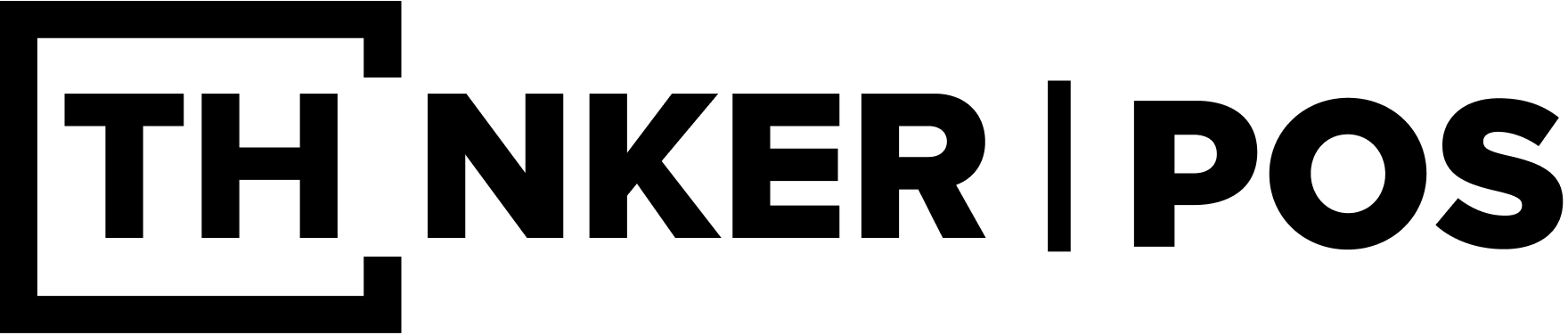
 MK
MK